Space Chef – How To Start Game In Linux?
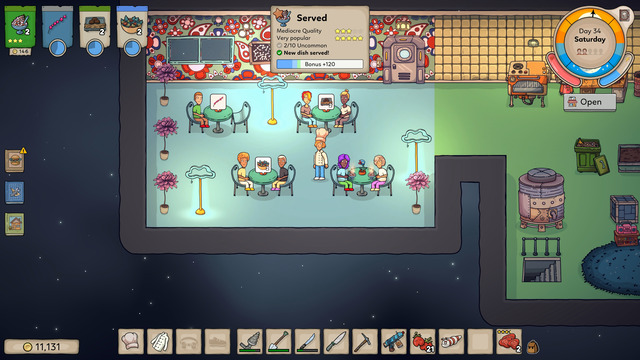 Space Chef is a single-player role-playing game where you take the role of a new Chef in space. Collect new ingredients and unlock new recipes to feed the customers in exchange for credits and reputation. Explore the huge galaxy and planets that contain different types of flora and fauna. Arm yourself with the necessary tools and go out on an expedition to cook 5-star meals and amaze the customers.
Space Chef is a single-player role-playing game where you take the role of a new Chef in space. Collect new ingredients and unlock new recipes to feed the customers in exchange for credits and reputation. Explore the huge galaxy and planets that contain different types of flora and fauna. Arm yourself with the necessary tools and go out on an expedition to cook 5-star meals and amaze the customers.
How To Start Space Chef And Play In Linux?
Most importantly, enable Steam Play for all other titles in the Steam Settings. Follow the steps:
- Install Proton EasyAntiCheat Runtime in the Steam Library by searching in the search bar located at the top of the games list.
- Next, go to Steam, click on Settings, and go to Compatibility to turn on Enable Steam Play for all other titles.
- Restart Steam.
- Under Steam Settings and Compatibility, check whether Run other titles with: is set on Proton Experimental.
Next, check the use of the specific Steam Play compatibility tool for the game as follows.
- Go to Steam.
- Go to the Library.
- Right-click on Space Chef.
- Select Properties.
- Click Compatibility.
- Under Compatibility, check Force the use of a specific Steam Play compatibility tool.
- Set the Proton version to be the latest one or Proton Experimental.
This will allow you to play Space Chef on Linux or on at Steamdeck.