Peak How To Play More Than 4 Players With Mods

Peak is a cooperative, physics-based mountain climbing game developed by Landcrab. In this game, players must work together to scale a mountain and survive the journey. The map is dynamic, meaning each playthrough offers a unique climbing experience. Players will traverse four distinct biomes on their way to the summit.
The co-op mode supports up to four players by default. However, if you have more friends and want to play together, you can follow a brief guide on how to install a mod that enables multiplayer for more than four players.
Peak: How To Play More Than 4 Players With Mods
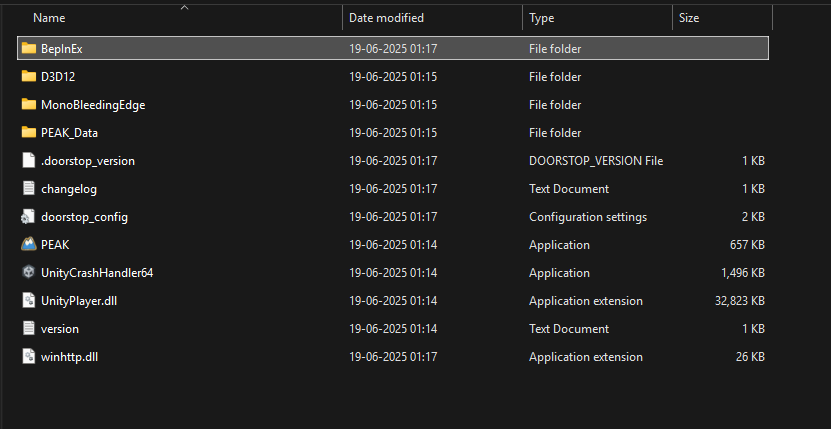
To play with more than four players, only the host needs to install a mod. The other players can join the game without needing to modify any files. The host can download the mod by visiting the link provided HERE.
After downloading the mod, extract the contents and paste the files into the following directory:Steam\steamapps\common\PEAK
Your folder should now resemble the one shown in the image above.
Next, run the game once, either by hosting or starting in offline mode, then close it. This initial run sets up the BepInEx mod framework, and you will now see a plugins folder inside the BepInEx directory.
Then, visit the link by clicking HERE and download the PeakUnlimited.dll file from the “Assets” section. Place this file in: Steam\steamapps\common\PEAK\BepInEx\plugins\
The host can now start the game, create a lobby, and invite more than four friends to join and enjoy the game.
If you’d like to customize the maximum number of players allowed, open the configuration file located at: PEAK\BepInEx\config\PeakUnlimited.cfg
By default, the maximum number of players is set to 25. You can increase or decrease this number, but please note that increasing it too much may cause the game to become unstable.
If you’re experiencing crashes while launching or playing the game, try running it with DirectX 12 instead of Vulkan.