FNAF: Secret Of The Mimic – How To Increase & Get More FPS
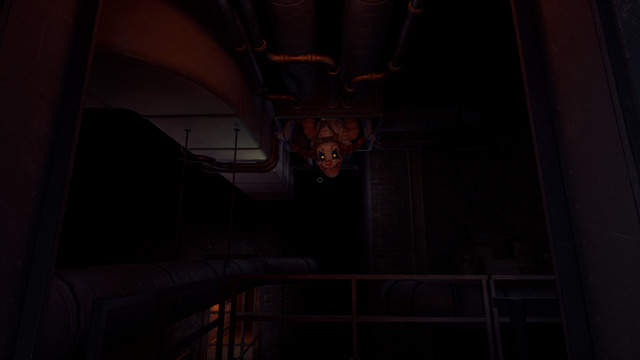 FNAF: Secret Of The Mimic is a new addition to the FNAF series where we step into the world of dark corners. Explore the abandoned workshop of Murray’s Costume Manor i.e. left behind by its inventor Edwin Murray. The Mimic can change and adapt to any costume and character.
FNAF: Secret Of The Mimic is a new addition to the FNAF series where we step into the world of dark corners. Explore the abandoned workshop of Murray’s Costume Manor i.e. left behind by its inventor Edwin Murray. The Mimic can change and adapt to any costume and character.
The game provides a thrilling and horrifying experience but all the fun is getting sucked due to the stuttering and low FPS cap. Is there any way to increase the FPS or get more FPS while playing? Well, to be honest, there are multiple ways to improve your FPS, either by using a third-party application or without it. To learn read it to the end.
How To Increase & Get More FPS In FNAF Secret Of The Mimic (Without Third-Party Application)
To increase the FPS or unlock the cap, follow the steps:
- Save the game.
- Load the game.
- Click Alt + Enter (twice)
This should remove the cap.
Another way to fix it:
- Make sure the game is running in Fullscreen Mode.
- Turn Vsync ON.
- Press F11 to enter Windowed Mode.
- Press F11 to revert back to Fullscreen Mode.
Increase & Get More FPS With Third-Party Application
Download the Unreal Engine Unlocker v3.0.21.
Follow the steps:
- Run FNAF: Secret Of The Mimic and disable Vsync.
- Alt + Tab and open Unreal Engine Unlocker.
- At Unreal Engine Unlocker, open FNAF: SOTM and then select to Inject.
- Alt + Tab and enter the game to open the console using the “`” tilde button.
- Enter the commands i.e. listed below:
- Command: t.maxfps 144.
- Command: FOV 110.
Enjoy the game and all the achievements can still be unlocked.