Naruto X Boruto Ultimate Ninja Storm Connections- How To Play With Friends Online & Private Match
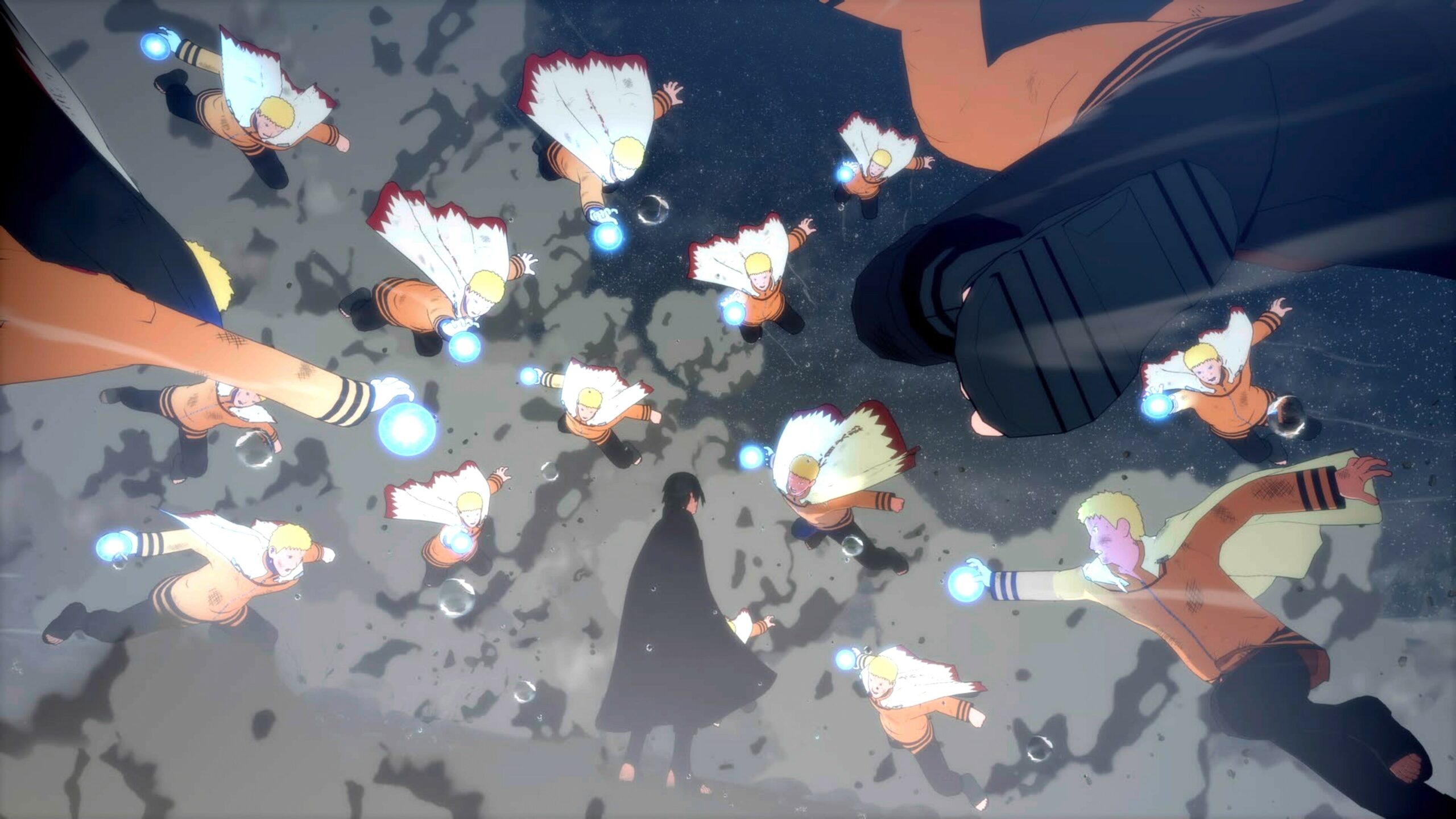 Naruto X Boruto Ultimate Ninja Storm Connections is having a setback where players can’t play with their friends in Private Matches or Online Match. There are no settings that involve creating a custom lobby to duel with your friends. However, the private or custom lobby creation will be added soon as devs are working on it and will be seen in the nearest future update. So, in the current state; how can we play with our friends and enjoy the battle against each other?
Naruto X Boruto Ultimate Ninja Storm Connections is having a setback where players can’t play with their friends in Private Matches or Online Match. There are no settings that involve creating a custom lobby to duel with your friends. However, the private or custom lobby creation will be added soon as devs are working on it and will be seen in the nearest future update. So, in the current state; how can we play with our friends and enjoy the battle against each other?
How To Play With Friends Online At Naruto X Boruto Ultimate Ninja Storm Connections
The game has been released on multiple platforms and due to the lack of Private matchmaking or Custom Lobby, players are frustrated and searching for ways to pair up together. There is a way in which you can play with your friends but to say that it is a sure-shot way is far-fetched.
For Xbox players, you need to follow these steps:
- Change your System Location,
- Enter Online Battle
- Casual Match
- Then go, to Matching Settings;
- Select Region, Same
- Select Frame Rate, 60 FPS Only
Then Start the Matchmaking at the same time with your friend by coordinating together. With the same settings on both console systems, you will have higher chances of pairing up with your friend. The probability will get higher if multiple friends search for the game together.
Similarly, in other platforms; if you are unable to change the System Location, try changing the Matching Settings and set it up in such a way that you and your friends have the same Regional and Frame Rate settings. Finally, start the matchmaking together by coordinating.
Until the devs add a private matchmaking or custom matchmaking, you do not have any other option except following the above method. It might be frustrating but this is the only way possible.
For more informative guides of Naruto X Boruto Ultimate Ninja Storm Connection, check the list shown below the description: