The Finals How To Add & Join Friends
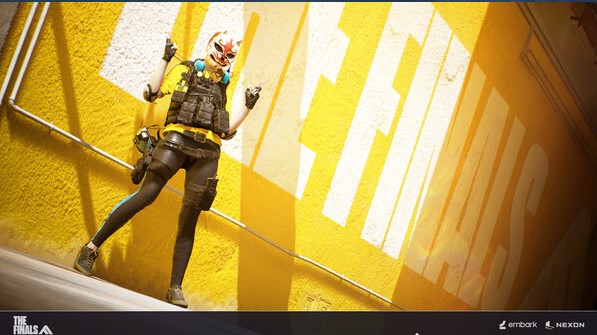
“The Finals” is a first-person shooter team battle game where the objective is to collect the maximum amount of cash to emerge as the winner. The game supports both 3vs3vs3 and 3vs3vs3vs3 modes. Given that you’ll always be in the thick of battle with two other teammates, having a friend to watch your back can make things easier.
In contrast to other games, you can’t directly invite your friends from the Steam overlay by pressing Shift + Tab. First, you need to add them to your friend list using their Embark ID, and only then will you be able to invite them to the party and play together. Below, you’ll find a guide on how to add friends, find their Embark ID, and join them in the battle.
The Finals: How to Add & Join Friends
To play with your friends regardless of their platforms, you need to enable cross-play. You can change this setting by clicking on the gear icon located at the top right side of the screen. Under the gameplay menu, the third option is where you’ll find the crossplay setting under the network tab.
After enabling crossplay, you can add your friends using their Embark ID. To locate the Embark ID, navigate to the social menu located beside the gear icon. Inside the social menu, on the top left side of the screen, you’ll find the Embark ID, which will be your name followed by a # and a number.
To add your friends, click on the “Add Friend” icon within the social menu and enter their Embark ID. Your friend will need to accept your request from the social menu. Once they’re added to your friend’s list, you can go to the main menu and click the “+” icon to invite them. Additionally, you can invite your friends from the social menu whenever they are online.