Dead Space Remake- How To Fix The Comms Array In Chapter 8
 Dead Space Remake is an immersive horror third-person shooter game with enhanced visuals and audio to chill your spine down. Isolated and armed with only your skills and tools, at dead space the desperation and drive to find your beloved Nicole is keeping your sanity attached. Eliminating the creatures that dwell in dark i.e. Necromorphs and forging your path ahead after fixing things, you will ultimately reach the Communication Hub to fix the comms array. If you are stuck and confused, then wait no more as there is an easy solution to it which we have covered in this guide.
Dead Space Remake is an immersive horror third-person shooter game with enhanced visuals and audio to chill your spine down. Isolated and armed with only your skills and tools, at dead space the desperation and drive to find your beloved Nicole is keeping your sanity attached. Eliminating the creatures that dwell in dark i.e. Necromorphs and forging your path ahead after fixing things, you will ultimately reach the Communication Hub to fix the comms array. If you are stuck and confused, then wait no more as there is an easy solution to it which we have covered in this guide.
How To Fix The Comms Array In Chapter 8 At Dead Space Remake
Once you reach the location or Floor 2 Communication Control Panel where the chamber has no Gravity. Observe the situation and mostly the screen that shows the current power route. The ultimate goal is to route the power to the Central Node. How to do it?
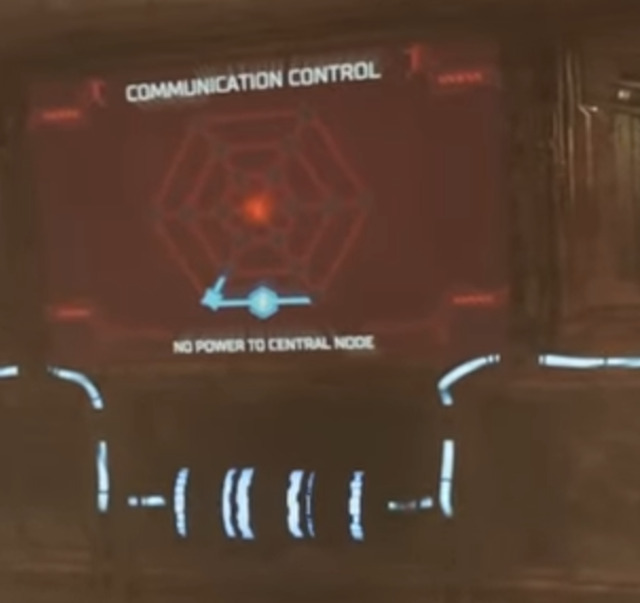 As shown in the image, you can see that the left and right sides are obstructed. What you need to do is unplug the debris or gate in order to plug the gate that can allow the power to flow through. The debris or gate that has a glowing mark indicates where it will allow the power to flow. Remove the non-glowing or orange gates/debris that is blocking the current to flow.
As shown in the image, you can see that the left and right sides are obstructed. What you need to do is unplug the debris or gate in order to plug the gate that can allow the power to flow through. The debris or gate that has a glowing mark indicates where it will allow the power to flow. Remove the non-glowing or orange gates/debris that is blocking the current to flow.
Look around other nodes where you will find the gates or puzzle pieces that you can plug or place in specific points referring to the monitor in order to help the power flow into the central node. The easiest way to route the power is to insert L’s and inverted L’s on parallel to each other to make the current flow similar to the shape of ‘S‘.
That is all you need to fix the comms array and the next objective will be updated. For more informative guides on Dead Space Remake, click on the links that have been mentioned below the description: