The past within family verification, symbol sequence, gas discharge
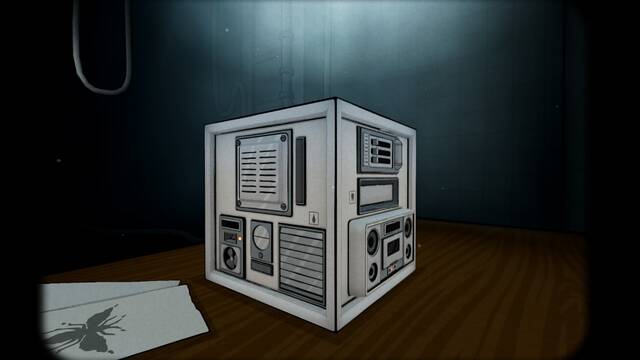
The past within is a puzzle-solving co-op game where one player takes the control of the past, while the other player will is in the future and both can communicate with each other to solve puzzles and uncover Albert Vanderbroom’s plan. Below you will find a few puzzle solutions that you come across at the beginning of the game.
The Past Within How To Complete Family Verification
After obtaining the switch from the matchbox from the past, you will find a text on the screen that says “Family Verification required to continue. Please activate input panel P17 and submit correct painting sequence”. The player in the past need to switch rooms and find the room with four paintings on the wall.
The player from the future needs to rotate the machine and match the painting sequence in the P17 input panel. The four paintings will be different for each player. It can be a house, bee, crow, and a picture of Rose & Albert or it can be a tree, butterfly, crow, and a picture of Rose & Albert.
The picture of the family, the path that you chose bee or butterfly and the crow picture will be the same while the other last picture might be different. Once you enter the picture in the sequence, the machine will show a text where you need to find four symbol sequences.
The Past Within Communicate Symbol Sequence
The player from the past needs to interact with the wooden box laying on the ground. Sometimes the puzzle requires the past player to input the sequence on the wooden box or the future player to input the sequence in the machine. Either way one of the players will have access to the sequence that the other player needs to enter to obtain the coal.
The Past Within Use 3 Sliders To Adjust Smoke Gas Discharge

To discharge smoke gas, you need to activate the ventilation system. Once you put the coal in the heating chamber where the family pictures are, you need to light up the coal using match sticks. To activate the ventilation system, you need to click on the sliders as shown in the image above.