Victoria 3 All Console Command & How To Open Console
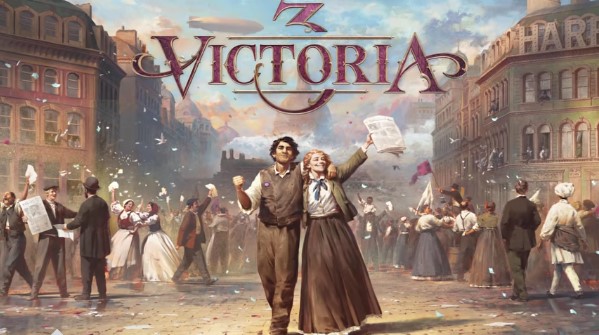
Victoria 3 is a strategy game where you take control of any country around the world from the Victorian period. The game features a single-player sandbox mode and you can also play multiplayer with your friends or other players. You take control of all the aspects of the country deciding the industrial growth as well as pleasing the society members.
How To Activate Console
While playing in single-player sandbox mode, players can activate cheats through the console commands. To activate the console in this game, players need to right-click on the game name in Steam and select the properties option. There on the pop-up menu at the bottom, you will find a launch option. Inside the box, you need to type “-debug_mode” to open the game in the debug mode that will activate the console. You can then open the console by simply pressing the “~” button inside the game.
The alternative method is to open the game launcher, then go to the game settings, and at the bottom of the screen, you can find the option to open the game in debug menu.
Victoria 3 All Console Commands
- add_approval (interest group) (amount) – Add a certain amount of approval rating to an interest group.
- add_clout (interest group) (amount) – Add a certain amount of clout rating to an interest group.
- add_loyalists (culture) (amount) – Add loyalists in your country.
- add_radicals (culture) (amount) – Add radicals in your country
- add_relations (county) (amount) – Add relation with a specific country.
- add_war_support (country) (amount) – Add war support from a country.
- annex (country tag) – Annexes a country
- changestatepop (state ID) (population type) – Changes a state population.
- change_law (law) (country) – Change the law in a specific country
- disable_ai – Disables the ingame AI
- enable_ai – Enables the ingame AI
- fastenact – Fast enact mode.
- fasthire – Fast hire mode.
- fastinstitutions – Fast institutions mode.
- fastinterests – Fast interests mode.
- fastmoblize – Fast mobilize mode.
- fastravels – Fast travel mode.
- fastrevoultion – Fast revolution mode.
- fastsearch – Fast search mode.
- help – Shows all available commands
- ignore_government_support – Disable the government support function.
- kill_character (name) – Kill a specific character
- money (amount) – Add money to your treasury
- norevolution – Disables revolutions
- nosecession – Disables secessions
- observe – Enables observer mode
- own (province or state region tag) (country) – Own a specific country.
- popstat – Current population stats
- portait editor – Enable the in-game portrait editor
- province borders (true/false) – Enable or disable province borders
- research (technology key) – Unlock the specific technology
- screenshot – Captures an in-game screenshot.
- set_devestation_level (state) (amount) – Set the devastation level of a state.
- set_pollution_level (state) (amount) – Set the pollution level of a state.
- settings – Open in-game settings
- skip_migration
- switchlanguage (desired language) – Changed game language.
- tag (country) – Play as a specific country
- treaty port (state) – Unlock treaty port in a state.
- version – Shows the current game version.
- wagerate (building) (rate) – Change a building wage.
- yesmen – AI agrees with all proposals.