Lego Star Wars: The Skywalker Saga- How To Turn On Mumble Mode
 In Lego Star Wars: The Skywalker Saga, you can enjoy the classic mumble mode from the beginning of the game. The mumble mode is the norm in terms of Lego games as it was one of the most successful and accepting game experiences from the previous gamers. Enjoy the storyline by reading the subs while goofing around mumbling each and every time. The Mumble Mode is available in all the editions of Lego Star Wars: The Skywalker Saga, so it is irrespective of whether you have purchased the normal or deluxe edition of the game.
In Lego Star Wars: The Skywalker Saga, you can enjoy the classic mumble mode from the beginning of the game. The mumble mode is the norm in terms of Lego games as it was one of the most successful and accepting game experiences from the previous gamers. Enjoy the storyline by reading the subs while goofing around mumbling each and every time. The Mumble Mode is available in all the editions of Lego Star Wars: The Skywalker Saga, so it is irrespective of whether you have purchased the normal or deluxe edition of the game.
How To Turn On Mumble Mode In Lego Star Wars: The Skywalker Saga
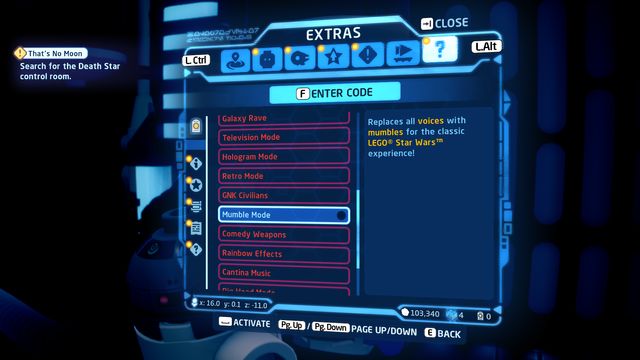 The Mumble Mode or the Mumble Option is not found or we might be thinking that it is a hidden option then we are so wrong. The instinct and our gamer’s experience lead us all to search for this mode or function in the Options Menu, however, it is located in the Extra Tabs of the Holoprojector Menu as shown in the image. Select the Extra Tabs and under that, you can scroll down or enter the code to unlock more special content such as Vehicles, and Characters.
The Mumble Mode or the Mumble Option is not found or we might be thinking that it is a hidden option then we are so wrong. The instinct and our gamer’s experience lead us all to search for this mode or function in the Options Menu, however, it is located in the Extra Tabs of the Holoprojector Menu as shown in the image. Select the Extra Tabs and under that, you can scroll down or enter the code to unlock more special content such as Vehicles, and Characters.
Among these additional contents, while scrolling down, the Mumble Mode option will be quite visible and accessible from the beginning. Simply Enable it and enjoy the journey of the Star Wars complete saga with the classic twist of Lego voice actings. You can Disable the Mumble Mode again if you are tired or not acquainted with it if we are new by accessing the Holoprojector Menu and entering the Extra Tabs to search and disable the Mumble Mode.
If you are interested in more informative guides on the current Lego game, click on the link that has been mentioned below the description: