Lost Judgement- How To Increase Difficulty Settings In-Game
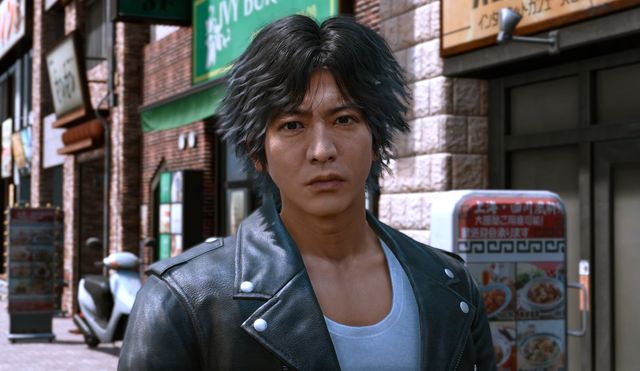
In Lost Judgement, there are multiple vicious mini-boss or bosses who will block and break your guard like a toy. These charged moves will start becoming troublesome and after dying multiple times, the game will opt to lower your difficulty. However, we gamers are too fast to even read any system notice and press Ok or Yes. The boss/boss’s difficulty will be lowered and he will be washed like clothes. Though it takes out the adrenaline rush from the combat system and few of us have tried to search and revert back the difficulty and find it useless. Therefore, this post is compiled to learn how to increase the difficulty settings after lowering it by mistake.
How To Increase Difficulty Settings In-Game In Lost Judgement
At Settings and under Game Settings, you will be able to access the difficulty setting and can lower or revert back to the selected difficulty. It is simple right! Well, there is a catch. You cannot lower the difficulty in the middle of the combat whereas you can change the difficulty setting after that. Even when you are skateboarding or having a great meal at the restaurant.
The difficulty settings change the way how NPC’s react at the combat. At lower difficulty, they will block and dodge more. Even the chances of dealing heavy charged damage are more. Not worth mentioning, but the toughness will also be increased.
Settings can be changed with or without mistake, but one should learn as it might change your game experience drastically and complete some unrelated fights fast to learn more about the story of the cases. For more informative guides on Lost Judgement, click on the link that has been mentioned below the description:
- Name Of The Chairman
- Best Style Skills That Can Be Used At Certain Situations
- Video Camera All Choices Result To Stop Bullying
- Time Capsule Location And Complete Side Case Walkthrough
- The Body Model Walks At Night!!! Side Case Location
- How To Unlock All Side Cases And School Stories Location
- The Robber Case How To Enter The Back Door At Cafe Alps
- Chaos Of The Masked Writer Walkthrough
- How To Find The Bug In Dastardly Detective: Wandering Bug