Potion Craft: Alchemist Simulator- Create A Potion With 2 Different Effects
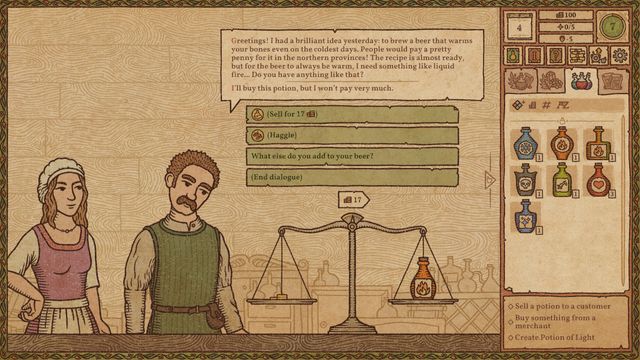 In Potion Craft: Alchemist Simulator, we have to brew multiple and various potions with different effects to satisfy the needs of the customer and increase the reputation of your shop. However, there is a quest in Chapter 2 of The Alchemist’s Path that requires you to create a potion that has 2 different effects. Even if there is a quest, there is no tutorial or any such information on creating a potion that has multiple effects. Therefore this post is compiled after numerous experimentation on how to create a potion that has more than one effect.
In Potion Craft: Alchemist Simulator, we have to brew multiple and various potions with different effects to satisfy the needs of the customer and increase the reputation of your shop. However, there is a quest in Chapter 2 of The Alchemist’s Path that requires you to create a potion that has 2 different effects. Even if there is a quest, there is no tutorial or any such information on creating a potion that has multiple effects. Therefore this post is compiled after numerous experimentation on how to create a potion that has more than one effect.
Create A Potion With 2 Different Effects In Potion Craft: Alchemist Simulator
We have learned that to create a potion, we need to travel the path according to the Alchemy Map and stop right where the flask is drawn. Similarly, all we need to do is travel or follow the recipe required to obtain desired effect, for example in this case say “Frost”. The process to create a potion is after blowing air to generate heat, the ingredients have established its effect.
Instead of finishing the potion, you will have to further add ingredients to travel the map for new effects in this case, “Sleep”, as it is near to Frost effect. After adding the Frost effect, the Sleep effect can also be added and in future reference, any desired effects can be added. Though there is a limit to how much a potion can hold multiple effects that can be viewed in the Potion Menu on the left side of the Alchemy Map which is shown during the process of creating the potion.
For more informative guides on Potion Craft: Alchemist Simulator, click on the link that has been mentioned below the description:
- How To Create Tier 3 Potion
- How To Create A Frost Potion
- How To Create A Fire Potion
- How To Create A Light Potion
- How To Create A Mana Potion
- How To Create An Explosion Potion
- How To Create A Lightning Potion
- How To Create A Fast Growth Potion
- How To Create A Potion Of Bounce
- How To Create A Magical Vision Potion
- How To Create A Potion Of Charm
- How To Create An Acid Potion
- How To Create A Berserker Potion
- How To Create A Hallucinations Potion