Psychonauts 2 Auto Save Feature Explained & How To Save?
 Psychonauts 2 is a story-driven psychological adventure game developed by Double Fine. Unlike other games that give you a chance to manually save the game, Psychonauts 2 doesn’t. The prequel of the game Psychonauts did had a save option. Well, we have no idea what did the developers thought about removing the manual save. Below you can find about how to carefully close the game and everything about the autosave feature.
Psychonauts 2 is a story-driven psychological adventure game developed by Double Fine. Unlike other games that give you a chance to manually save the game, Psychonauts 2 doesn’t. The prequel of the game Psychonauts did had a save option. Well, we have no idea what did the developers thought about removing the manual save. Below you can find about how to carefully close the game and everything about the autosave feature.
Psychonauts 2 Auto Save Feature Explained
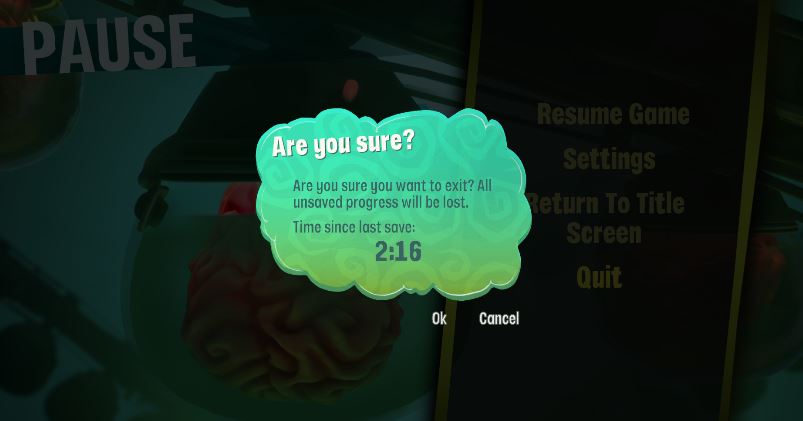
The game completely relies on the autosave feature and doesn’t have a manual save. The great part is that it keeps on saving every other second whenever you visit any new area, have an interaction with an NPC, found any collectible, or rank up. There are various instances where the game saves automatically for you.
But that doesn’t mean you should be careless and randomly quit the game relying on its autosave. You need to be careful before exiting the game. When you try to exit the game, it pops up a menu showing the time when did the last autosave was. You can check the timer and deduce if you had done any important task or found any rare collectible after that. If you did make sure to visit a different location and keep moving around a bit for the game to auto-save and then close the game.
It happened to me even after finding Queepie multiples times and completing the quest, the game didn’t save after that, and I had to again find Queepie by visiting the last location. You can also check the top right corner of the game screen for a tiny brain with three-line trails all over it. That also means the game has auto-saved your progress.
Although the game has a robust autosave, players get a sense of relief when they manually do it and close the game. The only downside of not having a manual save is that players won’t be able to share their save files with friends. Do mention in the comments if you are a fan of manual save or not?