Phasmophobia Keyboard Controls, How To Pick Up, Drop & Use Items

Phasmophobia is a psychological horror game developed by Kinetic Games. The game was originally made for immersive horror experience for VR. But players can still enjoy with their friends if they don’t have a VR headset.
The keyboard controls can be confusing but once get used to it, it will be easy to play the game. Make sure if you are dropping an item on the ground, you need to use the crouch button C and then pick up the item using E.
List of all Spirit box, Ouija Board, and General Board Questions
Different Ghost Types, Strength, And Weaknesses.
Phasmophobia Keyboard Controls
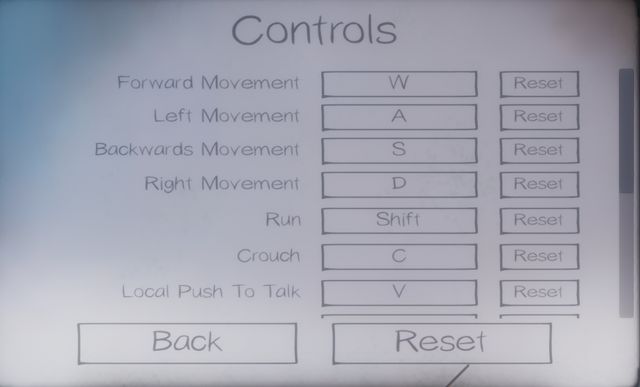
The keyboard controls of the game are only shown during the training period on the tv slide. You cannot change or check your controls once you start the game. But before starting the game, you can go to the setting and change the keyboard controls. To go to the setting, interact with the white board.
Some players might get confused on how to complete the tutorial on the keyboard if you have started the training without checking the controls. Below you will find a walkthrough on how to complete it. The game is for both VR and non-VR players but to get an immersive horror experience, VR use is a must.
W – Forward Movement
A – Left Movement
S – Backward Movement
D – Right Movement
Shift – Run
C – Crouch
V – Local Push To Talk
T – Flash Light
B – Global Push To Talk
Q – Inventory Swap
J – Journal
E – Pickup Items
G – Drop Items
Right Mouse Click – Primary Use
F – Secondary Use
Left Mouse Button – To interact with keypads, open doors, and taps.
Phasmophobia Training Guide & Walkthrough
During the training, you will first spawn in your truck. In front of your computer, you can find the key which you will need to open the door. The location of the ghost is already mentioned. Beside your table, you will find a shelve with equipment.
If you are using VR you can hold 4 items, if you are a non-VR user you can hold only 3 items. Pick up these items, go inside the house, and interact with the remote to check all slides and follow its instruction.
Here you will find the list of different ghost types and evidence to detect them.