Drug Dealer Simulator- How To Craft And Use Workstation

In Drug Dealer Simulator, you take up the role of a drug dealer who at his neighborhood has a critical reputation to maintain by delivering the top-notch stuff before the end of the day. Satisfying the clients from the various areas will make them your dealer but reaching the peak as a Druglord, you will have to start from the bottom. In this guide, we have mentioned which all dealers stumble across i.e. how to craft and separately pack drugs according to the demand.
How To Craft And Use Workstation In Drug Dealer Simulator
After picking up the drugs, you come back home and start using the Workstation. You will notice that there are three Tabs:
- Lab Mode
- Drug Displacement Mode
- Equipment Mode
These three Tabs are most important throughout the game where you learn how to craft new dope stuff and packaging. So we will go in-depth and learn about these Tabs or Options of Workstation.
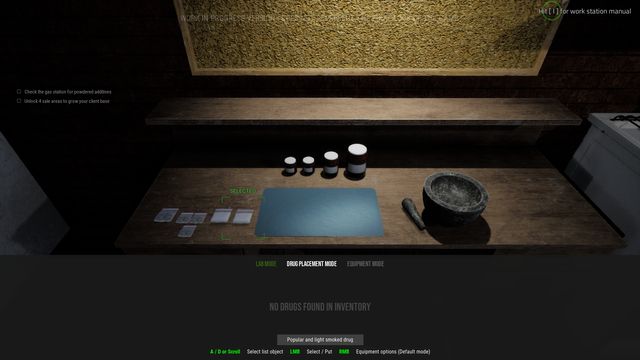
Lab Mode enables you to start crafting any drugs you have in your possession. Most importantly, you will need to place your pieces of equipment by selecting Equipment Mode and arrange it on your station. After placing all the types of equipment, you can select Drug Placement Mode and place the drugs on the station.
After placement comes the critical part, crafting and packaging of drugs. Now select Lab Mode and press LMB on the selected drug which you want to craft or organize it with weight. After selecting the desired Drug i.e. Weed in this case, you will need to RMB on any Jar depending on the quantity you want to craft. Now select Add substance and the selected substance i.e. Weed need to be organized or breakdown into weight. For example- if you have 10g of Weed then select 10g whole and select the Label color.
After putting the content into the jar, you will need to select “Package Product” where the Total Source Mass will be mentioned that was stored in the Jar. Click on “+New Package” and select the amount of weight required and the number of quantity. If it is still complicated then you can simply select the required weight which your client wants at the beginning during adding Substance and Pack it completely and directly by going to Package Product without any selection of weight and quantity.
Note: Default quantity is 1 and the default weight is total added substance.
Similarly, Powdered Substances such as Amphetamine can be added in the Tray and Mixed with Powdered Additives or nothing. Then simply Pack it using the same method of Weed and get ready to deliver it. We will discuss more Advanced Crafting which will be regarding how to mix up Additives and alter more profit. For now enjoy Drug Dealer Simulator, craft and outrun authorities while expanding your routes and territory. For more guides, click on the link that has been mentioned below the description:
- How To Order Drugs When You Are Broke
- How To Use Or Consume Your Own Drugs
- Drugs And Additives List Of Toxicity, Addictiveness and More
- How To Craft And Pack Crystal Meth
- How To Unlock new Hideouts
- How To Addict New Clients
- Where To Purchase Mortar And More Jars
- Trainer And Cheats, Working on Steam
- What Is Fentanyl And How To Use And Sell It?
- How To Remove Your Equipment That Has Been Misplaced