MLB The Show 19 – Guide On How To Pitch For Beginners
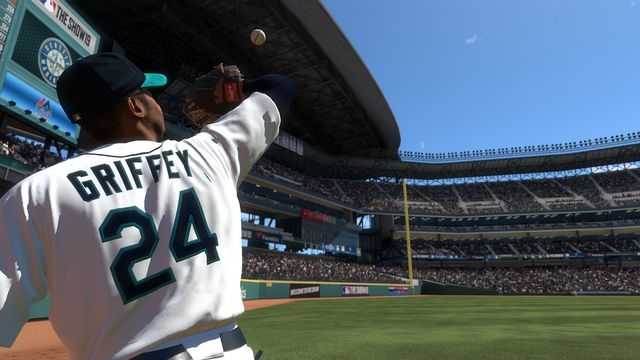
MLB The Show 19 has been finally released on PS4 and has been developed by SIE San Diego Studio and published by Sony Interactive Entertainment.
The core of the gameplay is the same but there are some things which can confuse plenty of new players with different mechanics and options.
Guide On How To Pitch For Beginners In MLB The Show 19
So below you will find a guide on how pitching works, different mechanics of pitching, and how to pitch.
Blue Meter
The Pitchers have a confidence rating which is represented as a blue meter. you can find it just below the green meter aka the energy level which affects the performance of the Pitcher.
Now the blue meter is also present around the pitches which basically indicates the confidence of the Pitcher in that particular Pitch.
These pitches are very dramatic, your pitcher can have max confidence with a particular pitch at the beginning of the game but as the progress, the confidence can go down.
In most cases, if a pitch used by a Pitcher is not performing well. then most likely the confidence of the Pitcher will go down.
Different Pitches
You need to select one of the five pitches by pressing any of the corresponding pitches which are bound to Square, Triangle, Circle, X, and R1.
Just note that some Pitchers may have less than five types of pitches. so do get confused about it.
Selecting A Proper Pitch, Strike Zone location and Type of Break
Delivering a proper pitch is very important and the game also assists players in selecting one.
Right before selecting a pitch you will notice a glowing on or off the pitch. this is the recommended pitch by the Catcher. furthermore, you will also see a gloves icon in the strike zone which is also recommended by the catcher.
Once you select the Pitch type, strike zone location. you will also see an option which tells you the recommended type of break.
But deciding whether to follow the catcher call or not is entirely up to you.
Batter Zone
Each Batter has two different zones which mean Hot Zone and Cold Zone. Hot Zone is represented as red which is the zone where the batter has the advantage.
The cold zone is represented as blue which is the zone where the batter has a disadvantage. you should always try to aim at the Batter’s Cold Zone.
Throwing The Ball
Once you have decided the Pitch you want to throw, the location where you want to throw, and the break type. you will need to throw the ball properly.
So first hold down the X button until it gets to the top. then the white line will start moving. you need to press it as close as you can to the yellow line.
When you start pitching the yellow line will be thin but if you start performing well then the yellow line will start getting thick and will make your pitches easier.
But be careful as if you perform poorly the yellow line might become invisible and it will make things very hard.