Guide On How To Launch Apollo 8 Safely And Quickly In Space Simulator
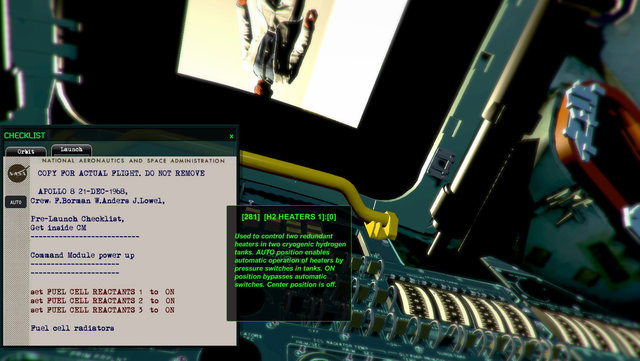
Developer Stuka Games Inc and Publisher Brixton Dynamics Ltd have released the alpha playable version of their game Space Simulator. it is still in early access on steam and according to the devs, it will fully release somewhere in February 2018.
It is a realistic space simulation game which involves real forces, distances, velocities and time. players in the game take control of Apollo spaceflight and launch it in space safely just like in real life situation which can become quite troublesome to simulate but don’t worry below you will find a quick guide to do it.
Guide To Launch Apollo Safely and Quickly
There are two ways you can launch Apollo 8 the first one is a simple method and can be executed using the “Launch-And-Go” controls which basically is automatic launch and does not offer much realistic feel to it. to enjoy the game to its full potential you should use manual controls as it offers more realism and it is quite challenging.
To do it you must first you must enter the cockpit of the Apollo 8, at the bottom right you will see an option called “Checklist”. select the Checklist tab and it will open a window with several commands on it.
At the right side of the Checklist Window, there will be an Auto Option click on it. this will run the Pre-Launch check for the flight. while running the Auto Check there will be a green arrow pointing towards the command this indicates that that particular command is being executed. you can check the video from Hector Melo to see how it will look.
The Check will run for few minutes until all the checklist is configured properly. after this, the Apollo 8 will launch automatically.
Space Simulator is currently available on PC via Steam for more information about the game, you can visit the official website or the steam store page.