How To Add More Games On SNES Classic Edition For Free
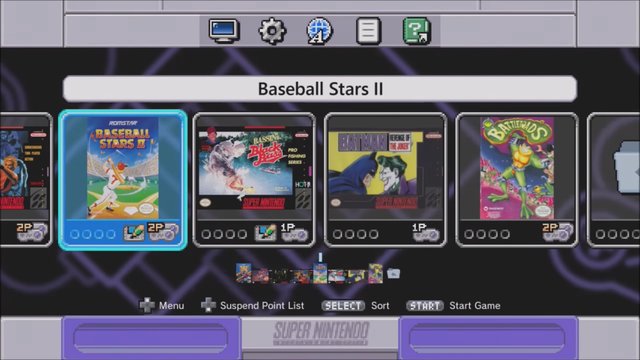
Nintendo recently released their $79 SNES mini console which came preloaded with 21 games which included Star Fox 2 a classic retro game and a sequel to Star Fox which was never released in public before. but only 21 games was not enough and so the console has been hacked and now you can add more than 100 games on it.
You can add any games you want to the library of the console with the help of a PC. to know how to do it you can follow the instruction given below. but be noted that these games aren’t officially released by Nintendo as they do not offer any ways to add games into the console.
The Hack is known as the Hakchi2.00 tool and is currently available on Github. the installation of the file is not hard but it can get tricky if you don’t know what you are doing. you can watch the video below from YouTube Channel Patton Plays which explains how to use the tool and add more games.
Now if you want a more detailed explanation you can follow the instructions below. new users of the file can just follow from step 1 but for old users of the hack, it is recommended that you revert the console to stock state first reinstall it again.
- Download and unzip the 2 zipped files in a new folder.
- Open up the Hakchi2.00.exe file from the Hakchi folder.
- Navigate to kernel tab and click on “Dump The Kernel”.
- Connect your PC with USB cable will the power of console is off.
- Then while holding reset button hit the power switch but hold the reset button for about 5 seconds. (this will dump the original kernel and make a dump folder Keep in mind DO NOT LOSE the dump kernel folder)
- Now you can remove original games from the Hakchi interface or add more new games by clicking on add games button.
- Get into the folder where you have saved the SNES ROM and just select and then add the games you want.
- Now you can apply all settings like compression, applying art box and changing control setting from Setting menu.
- Once you are done with your desired setting proceed to click “Flash Custom Kernel” and confirm yes.
- Then again while holding reset button hit the power switch but hold the reset button for about 5 seconds.(this process while adding all the games and setting to your SNES).
- Finally, click on “Synchronize Selected Games With NES/SNES Mini”
That’s all the step needed to add more games with messing up. you can now boot your SNES and select more games menu there you will find all the added games in the library. the only thing you need to take care of is limited 300Mb size but you can control it well with the Compress feature of the hack.